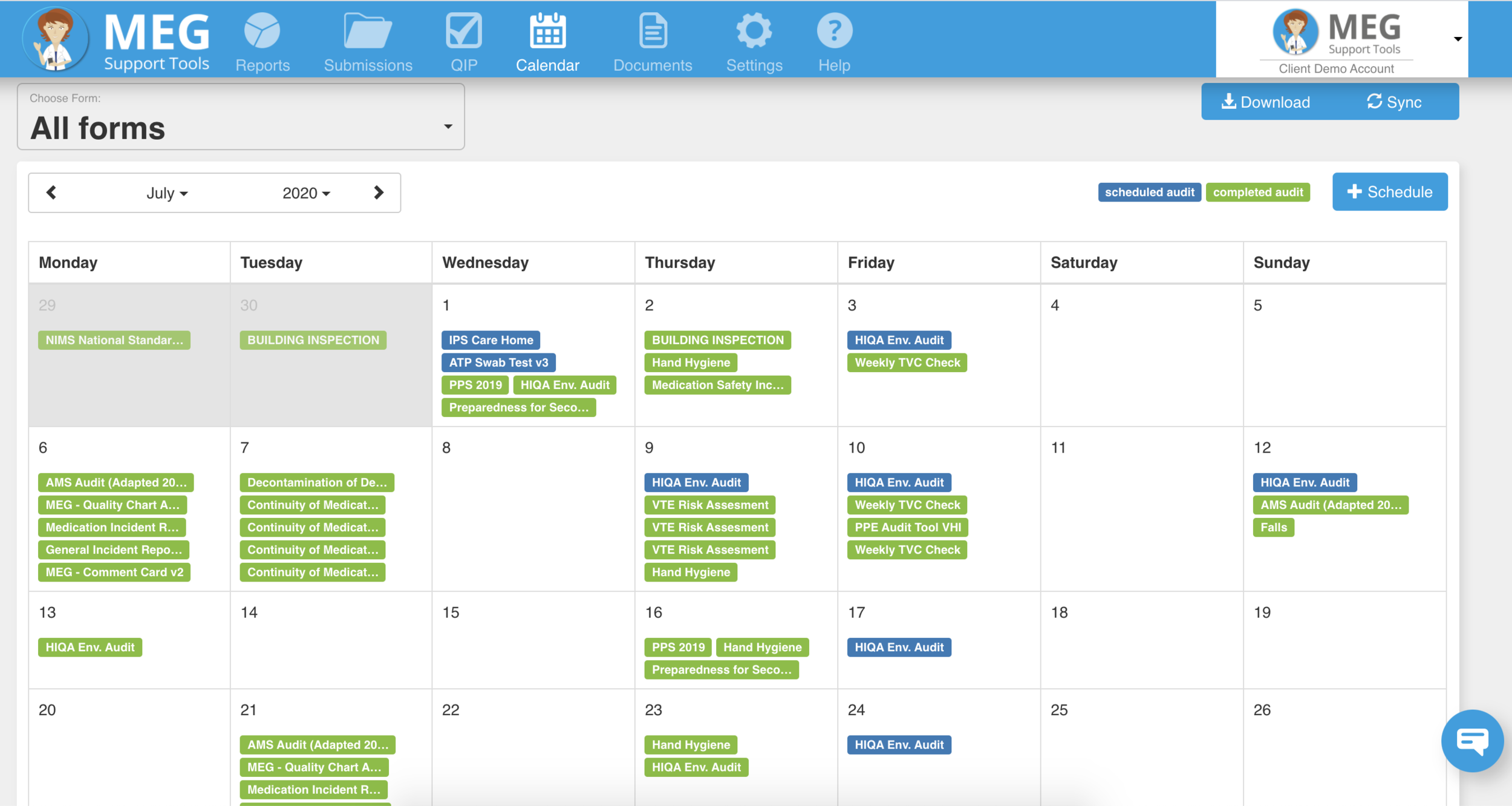Sentiment Analysis in MEG is a sophisticated tool designed to automatically evaluate the emotional tone of text-based feedback—whether from patient complaints, staff surveys, or incident reports. Instead of spending time manually sorting through comments to gauge their sentiment, this feature provides an accurate classification of feedback as positive or negative.
Enhancing Healthcare Data Security with MEG’s Field Level Ringfencing
Introduction
The significance of data security and compliance in healthcare cannot be overstated, especially with increasing digitalisation. Protecting sensitive patient data and adhering to stringent regulatory requirements, such as the Data Protection Act and HIPAA, is paramount. The introduction of the Field-Level Ringfencing feature in MEG’s system represents a crucial advancement in how healthcare settings can safeguard their data. This feature ensures that users can access only the entries in MEG relevant to their specific roles, significantly enhancing data security and compliance.
What is Field-Level Ringfencing?
Field-level ringfencing is a sophisticated data access control feature within MEG’s system that allows administrators to set permissions based on specific fields within forms. Unlike traditional access controls that might restrict access only by user or role, this feature uses key fields within forms to determine who can see what data. This method provides a much more granular control mechanism, ensuring that users only access the data necessary for their roles.
Benefits of Field-Level Ringfencing in Healthcare
The Field Level Ringfencing feature brings several key benefits to healthcare teams:
Enhanced Security: Restricts access to sensitive information, ensuring that users see only what they need.
Improved Efficiency: Streamlines workflow by eliminating irrelevant data, making information management more straightforward.
Customisable Access: Offers the ability to tailor information access based on specific roles and responsibilities within the organisation.
Example Use Case: In a hospital, the pharmacy team can be given access only to medication-related incidents, while the team handling pressure ulcers can view only data related to pressure ulcers. This ensures that each team focuses only on the relevant information, reducing the risk of data breaches.
Impact on Healthcare Operations
Field-level ring fencing streamlines healthcare operations by minimising unnecessary data handling, reducing errors, and boosting efficiency. This targeted access to pertinent data simplifies workflows and improves decision-making for users. Early adopters in the healthcare sector have reported significant enhancements in data management and compliance.
Conclusion
Field-level ringfencing significantly enhances data security, compliance, and operational efficiency in healthcare by providing precise control over data access. This feature is crucial for safeguarding patient information, maintaining regulatory compliance, and streamlining data handling to reduce errors and improve workflows. We encourage you to share your feedback or ask questions about this feature, and invite you to request a demo to experience its benefits firsthand.
We encourage healthcare professionals to explore the benefits of Field-level ringfencing in MEG. For a more personalised demonstration, please reach out to our Customer Success team, who can guide you through the setup process and show you the feature's potential in real-world settings.
Streamline Your Hospital & Clinical Pharmacy Operations with MEG
Purpose-built to support the unique needs of clinical pharmacy, MEG offers a suite of digital tools that streamline pharmacy operations and enhance patient care. Let's delve into specific use cases demonstrating how MEG's practical solutions can facilitate smoother, safer, and more effective management of your organisation’s pharmacy tasks.
MEG’s Smart Alerts: Use Rule-Based Artificial Intelligence (AI) to Detect Quality Data Anomalies
How to create and use custom ‘Bookmark Filters’ in MEG Reports
Improving adherence to the Surgical Safety Checklist: MEG's digital SSC Audit
MEG's Abbreviation Checker - New Audit Tool
MEG’s Abbreviation Checker tool allows you to quickly check inputted abbreviations against any list(s) of approved abbreviations previously uploaded to the system (via Excel).
MEG admins can upload and associate lists of approved abbreviations (e.g. local hospital policies, as well as regulator-approved Excel lists) to the tool in a matter of seconds.
Announcing: Healthcare Document & Policy Management System Built for Healthcare
PPE Station Check Audit - New Tool
Personal Protective Equipment in Hospital
Based on the *current available evidence, the WHO recommended PPE for the care of COVID patients are CONTACT and DROPLET precautions (with the exception of aerosol producing procedures, which require CONTACT and AIRBORNE - hence, a respirator mask such as N95, FFP2, FFP3).
(PPE Station Check Audit: Easy-to-Use Mobile Version)
Establish clear donning and doffing stations for ppe
MEG’s digital PPE Station Check audit enables hospital infection prevention and control / Covid-response teams to quickly assess if adequate PPE signage and resources are available in the relevant donning/doffing locations.
As always, the audit is fully configurable to best suit your specific requirements, workflow and hospital layout.
Users are able to identify issues, quickly and create action plans and delegate tasks for corrective action without delay using MEG’s integrated QIP (Quality Improvement Planning) tool:
(Manage action and delegate action planning using the QIP tool)
Use the PPE station Check audit in conjunction with the PPE Compliance Audit (donning/doffing) to help evaluate if staff are safely complying with donning and doffing procedures when using PPE equipment.
Configurable dashboards
(Sample KPI Reporting Screen - PPE Station Check Audit)
Reports are designed to be easily configured by nominated hospital admins (usually team leads/senior management) and can be filtered by date, ward, auditor, staff category, procedure observed etc. Data can also be exported in multiple formats.
AVAILABLE NOW
The Preparedness for Second Wave Audit is available now and can be added to existing customer accounts, or made available for trial, typically within 24-48 hours. Complete the form below to learn more:
REQUEST MORE INFORMATION ABOUT THIS AUDIT TOOL OR ENQUIRE ABOUT USING IT IN YOUR ORGANISATION:
*https://www.who.int/csr/resources/publications/Contact-Droplet-COVID-19-Precautions.pdf?ua=1
Preparedness for the Second Wave - New Audit Tool
(Preparedness for Second Wave Audit)
As governments and society started to slowly ease out of severe lockdown restrictions, there was a sense of inevitability and expectation of a second wave of coronavirus infections.
When it will happen and how big it will be (wave versus surge) are two of the big unknowns and are dependent on numerous factors such as the behaviour of increasingly frustrated populations, continued access to rapid testing, prompt policy changes, and to what degree the seasonal diseases such as flu complicate diagnosis etc.
The number of Covid-19 infection numbers are on the rise and admission numbers to hospital have also risen - although April’s numbers are still a way off.
One thing is for sure, healthcare professionals are putting the lessons learned during the height of the crisis to good use, and urgency is now being given to good preparation.
Supporting preparation work
The Preparedness for Second Wave Audit (hospital version) enables hospital infection prevention and control / Covid-response teams to quickly assess if adequate resources are in places, adherence to Covid-19 protocols, identify areas of risk and create action plans for corrective action without delay. As always, the audit is fully configurable to best suit your specific requirements, workflow and hospital layout.
Customisable Reporting
Heatmap dashboard, highlighting areas of risk
Reports are designed to be easily customised by nominated hospital admins (usually team leads/senior management) and can be filtered by date, ward, auditor, staff category, procedure observed etc. Data can also be exported in multiple formats.
Available now
The Preparedness for Second Wave Audit is available now and can be added to existing customer accounts, or made available for trial, typically within 24-48 hours. Complete the form below to learn more:
Request more information about this Audit tool or enquire about using it in your organisation:
Schedule Audits in Calendar
Using the Calendar is the easiest way to plan, manage and visualise your monthly, quarterly, bi-annually or annual auditing or quality improvement activities in one shared place.
why scheduled audits in the calendar?
Audit teams can use the integrated Calendar tool to help plan and manage their audit activities and resources, get clarity each month over which audits are scheduled and which ones have been completed, and easily re-schedule audits to measure the effectiveness of corrective actions.
How can I Access the Calendar?
MEG’s Calendar tab can be found along the top navigation bar when viewed on a desktop (see image above). On the mobile app, the navigation will pop out from the left hand side of the screen when the the ‘hamburger’ menu icon is pressed. You will currently find the Calendar tab fourth from the top.
Calendar tab on desktop and ‘Schedule’ audit button
(Calendar tab when viewed on mobile app)
calendar view
From the Calendar view, you will see audits colour-coded according to the following audit status:
Blue = scheduled audit
Green = completed audit
By default, ‘All Forms’ i.e. audits will be visible but the Calendar view can also be filtered to only display specific audits:
Colour-coded ‘Scheduled Audits (Blue) and ‘Completed Audits’ (Green)
Sync MEG with other calendars
MEG integrates with Google Calendars, iCal, Outlook and more. Copy the MEG Calendar link into your calendar service to keep in sync with your scheduled audits. Contact our Customer Support team if you’d like to to learn more about what integrations are possible.
keep everyone in the loop
Fully customisable team calendars ensure that everyone is in the know. Appoint specific auditors to carry out scheduled audits in specified locations directly from the Calendar itself. All ‘appointees’ will automatically receive an email reminder the morning before any audit is scheduled to take place. Additional notes can be associated to scheduled audits and these will be attached to the reminder email.
The Calendar can be viewed by any user but only calendar content relevant to an individual will be displayed. To use the Calendar as a planning tool ensure you have the relevant admin permission levels in your account settings.
REQUEST MORE INFORMATION ABOUT THIS FEATURE OR ENQUIRE ABOUT USING IT IN YOUR ORGANISATION:
Custom Annotated Timeline - Now Available!
Custom annotations is a small but important new feature that helps associates real-life corrective action, interventions and QI initiatives to your data.
In addition, it is very useful when performing historical analysis and trying to understand ‘why’ (or gain context around) significant changes have occurred.
Action Planning Tool
VTE Risk Assessment Audit
Active Directory Integration Is Now Available!
Active Directory (AD) is a Microsoft technology that helps IT administrators to keep track of users (and computers) and provide a method for them to prove their identity in order to access restricted resources.
Customers can now integrate MEG’s software with their organisation’s existing user-authentication system allowing users to log into MEG using their hospital network credentials (e.g. username and password).
PPE Compliance Audit (donning & doffing)
The PPE Compliance Audit is used by hospitals’ infection prevention and control teams to help evaluate if staff are safely complying with donning and doffing procedures when using PPE equipment.
Click below to view the video walkthrough of the audit being completed. It will give an overview of the efficient workflow, editability and customisable features typically found in MEG audits, incident reporting and document management.